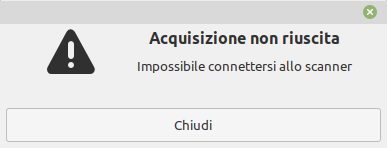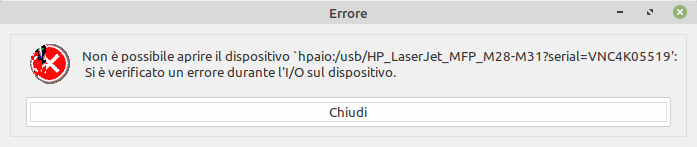Buon giorno a tutti,
sono alcuni giorni che provo a far funzionare lo scanner in oggetto. La
stampante non mi da problemi.
*Alcune info:*
* Linux Mint 20 Cinnamon 64 bit
* Aggiunto il repository sudo add-apt-repository ppa:rolfbensch/sane-git
* Installati i seguenti pacchetti sudo apt install xsane hplip hplip-gui
*Output del terminale di alcuni comandi:*
/lsusb/
Bus 002 Device 002: ID 8087:0024 Intel Corp. Integrated Rate Matching Hub
Bus 002 Device 001: ID 1d6b:0002 Linux Foundation 2.0 root hub
Bus 001 Device 003: ID 0bda:0139 Realtek Semiconductor Corp. RTS5139
Card Reader Controller
Bus 001 Device 002: ID 8087:0024 Intel Corp. Integrated Rate Matching Hub
Bus 001 Device 001: ID 1d6b:0002 Linux Foundation 2.0 root hub
Bus 004 Device 001: ID 1d6b:0003 Linux Foundation 3.0 root hub
Bus 003 Device 005: ID 0489:e032 Foxconn / Hon Hai Broadcom BCM20702
Bluetooth
Bus 003 Device 004: ID 5986:0295 Acer, Inc Lenovo EasyCamera
Bus 003 Device 003: ID 046d:c05a Logitech, Inc. M90/M100 Optical Mouse
Bus 003 Device 002: ID 03f0:bf2a HP, Inc HP LaserJet MFP M28-M31
Bus 003 Device 001: ID 1d6b:0002 Linux Foundation 2.0 root hub
sandrea(a)Vogon1:~$ scanimage -L
device `hpaio:/usb/HP_LaserJet_MFP_M28-M31?serial=VNC4K05519' is a
Hewlett-Packard HP_LaserJet_MFP_M28-M31 all-in-one
attachment.htm (6.4 KB)
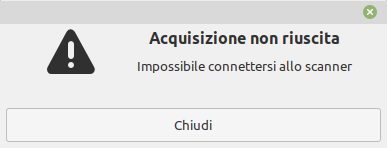
Andrea, buongiorno!
ho avuto due giorni fa lo stesso problema con Ubuntu 20.04 e lo scanner
di sistema.
Uso una Samsung M2070 stampante/ scanner combinati.
La stampante si e' installata subito, lo scanner mi ha dato problemi
per un pezzo. La routine continuava a segnalare di avere riconosciuto
lo scanner, ma che lo scanner era scollegato e bisognava scaricare un
driver.
E' bastato estrarre e reinserire la presina USB e ha funzionato.
attachment.htm (11.4 KB)
Ciao,
grazie per la risposta. ho provato, continua a non funzionare
Ciao
attachment.htm (11.4 KB)
Ciao Andrea,
anche io ho brutte esperienze con la mia stampante multifunzione HP su
Ubuntu. L'unica è installare i driver proprietari
HP Developers Portal | HP Linux Imaging and Printing (che è spesso
meno facile di quanto dovrebbe).
Magari fai una prova e vedi se risolve.
-Marco
attachment.htm (13 KB)
Ciao, ho provato. Ancora nulla.
Ciao ciao
attachment.htm (15.8 KB)
La gestione ufficialeHPLIP hai installato? non ho ancora visto se e quando
è stata adeguata a Ubuntu 20, ma è un buon servizio fornito dal produttore.
https://developers.hp.com/hp-linux-imaging-and-printing
La stampante è solo usb, non va su Lan?
attachment.htm (15.1 KB)
Ciao Diego,
grazie per la risposta. L'ho istallato ma non ha risolto il problema. La
stampante multifunzione è solo usb.
Ciao ciao e grazie
andrea
attachment.htm (22.9 KB)
Nella documentazione HPLIP il modello che indichi (M280a) non è citato. Nei
modelli gestiti (vedi sotto dalla tabella HP) non è previsto dover
installare altri driver ed il supporto "Full" indica che sono gestite
tutte le funzionalità, specificatamente Scan to PC. La versione HPLIP da
cui esiste il supporto è 3.18.5.
Va ora verificato la compatibilità tra Debian-10 / Ubuntu-20.x e l'ultima
versione HPLIP 3.20.9: da
HP Developers Portal | Release Notes vedo
che con questa versione si ha la compatibilità con Mint 20 (Ubuntu 20.04
based); quindi dovrebbe funzionare.
[imho]:
- se hai installato altri pacchetti proverei a toglierli e installare solo
HPLIP
- provare su Mint 20 (anche solo aggiungendo HPLIP su una live, senza
installare di fatto nulla)
HP Color LaserJet Pro MFP M280nw 3.18.5 Yes No Full Color Yes Yes
USB,Network
HP Color LaserJet Pro MFP M280cnw 3.18.5 Yes No Full Color Yes Yes
USB,Network
HP Color LaserJet Pro MFP M280c2 3.18.5 Yes No Full Color Yes Yes
USB,Network
attachment.htm (17.5 KB)