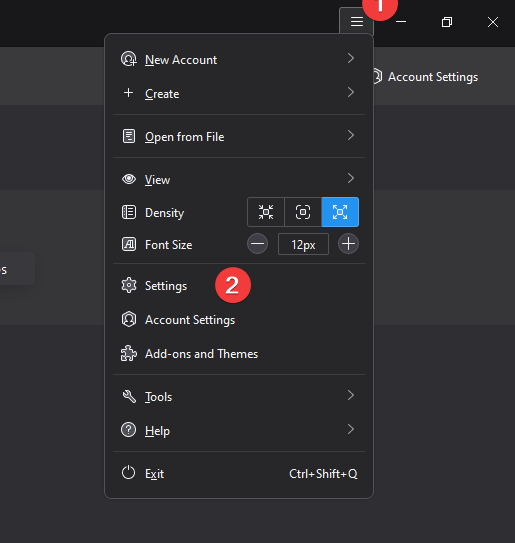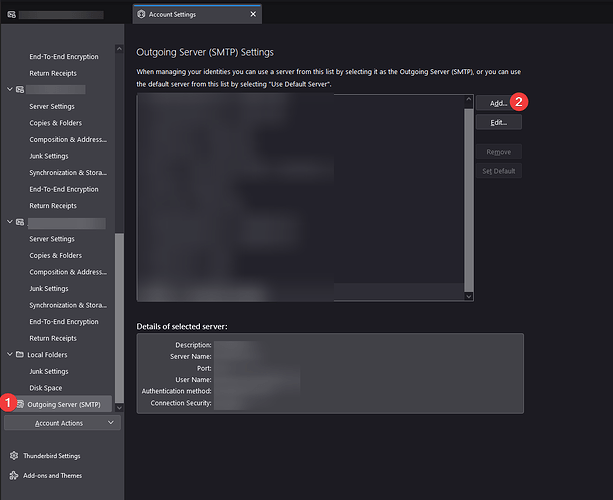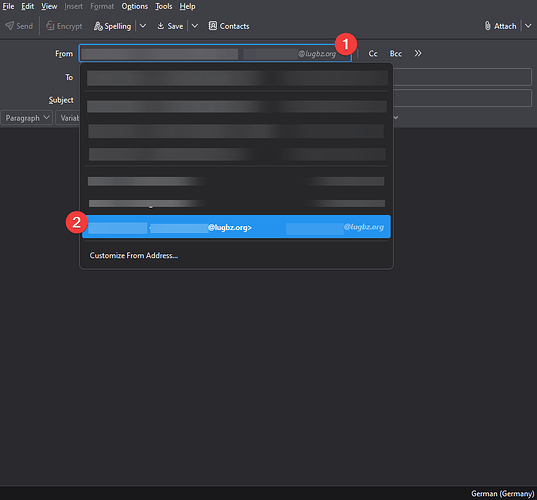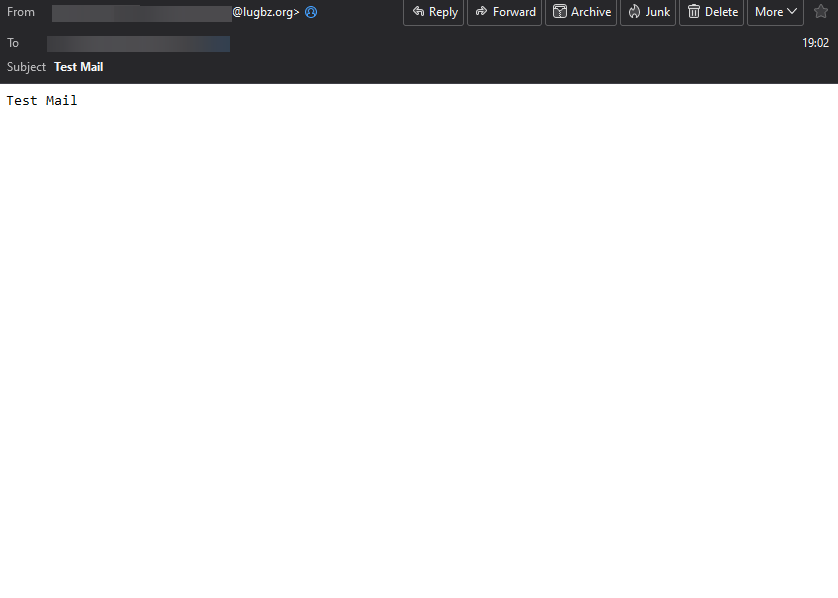LUGBZ E-mail sending feature
LUGBZ E-mail sending feature
As a member you have the possibility to get your own @lugbz.org address. Information on this can be found in the corresponding post LUGBZ E-Mail Address.
In this How To we explain how to send messages via the LUGBZ mail server.
 Requirement
Requirement
Of course you have to be a member of the LUGBZ association. You are not yet? https://lugbz.org/become-a-member/
In addition to the membership you need your address with the structure: firstname.lastname@lugbz.org. This way, if you haven’t applied for it yet ![]() LUGBZ E-Mail Address.
LUGBZ E-Mail Address.
Step 1: The mail client
We use the open source mail client Thunderbird for these instructions. You can use any client you like. Ideally, you should use the one that already contains your address that you used to register with the LUGBZ.
After opening Thunderbird, navigate to the top right to the hamburger icon. Select “Settings” from the drop-down menu.
Step 2: Account Settings
Once in the settings, you will find a button at the bottom left called “Account Settings”, click on it.
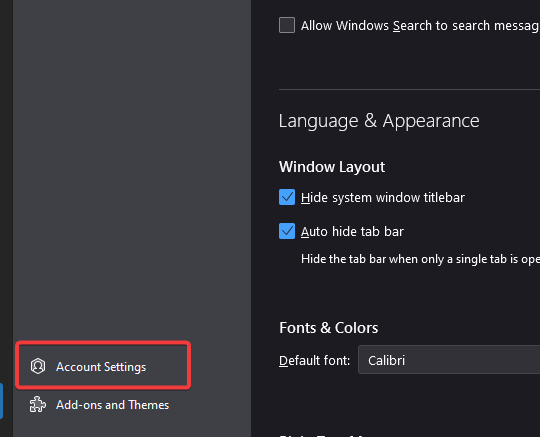
Step 3: Outgoing SMTP
Scroll all the way down on the left-hand side until you find “Outgoing Server (SMTP)”. Click on this setting to open this view:
Here you will find all the outgoing mail servers (SMTP servers) already stored. Click on “Add” here.
Step 3: SMTP Server
A pop-up will open. Enter the data as shown in the picture
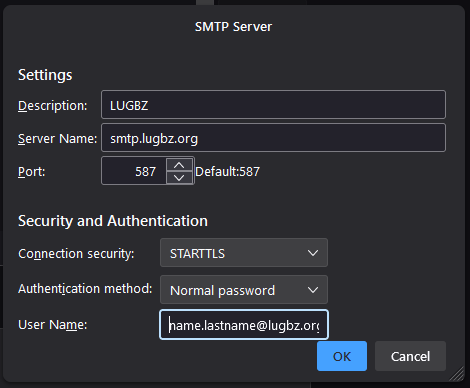
- Description:
LUGBZ - Server Name:
smtp.lugbz.org - Port:
587 - Connection security:
STARTTLS - Authenication method:
Normal password - User Name:
[your LUGBZ Address]
Step 4: Test!
At the end, save your configuration and you are ready to go! Now let’s test if everything works. Create a new message with Thunderbird.
Thunderbird opens the form for a message. Now select the @lugbz.org address instead of your personal address!
After writing the mail, click on “Send”. The following window will open:
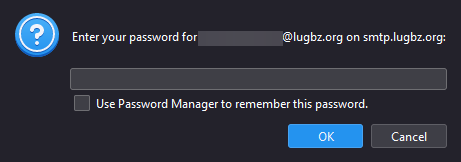
Enter the password for LDAP here. Have you forgotten it? Reset it here
https://ldap.lugbz.org/
Now check whether the message has arrived.
Received? Then your mail client is configured ![]() Congratulations!
Congratulations!